Easy Setup wizard
Get set up and quickly raise your first invoice with our setup wizard
- Enter your business details - name, address, email ...
- Pick your business currency - £, $, Euro ...
- Choose your first document number, e.g. start from invoice no. 1
- Then raise an invoice!
- Lots more options available in the Setup page
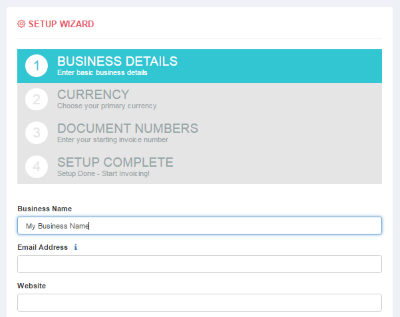
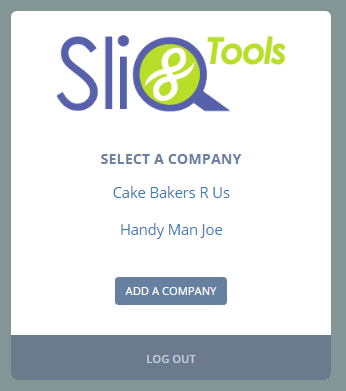
Manage Multiple Businesses
Create accounts for multiple businesses
- Do Invoicing for multiple businesses
- Access all your businesses from one private login
- Switch between businesses with a couple of clicks
Multiple Currencies
Invoice customers in their own currency
- Define your own business currency, e.g. USD, GBP
- For any customer define their currency, e.g. EUR, AUD
- Invoice the customer using their defined currency, date and number formats
- Currency exchange rates automatically updated

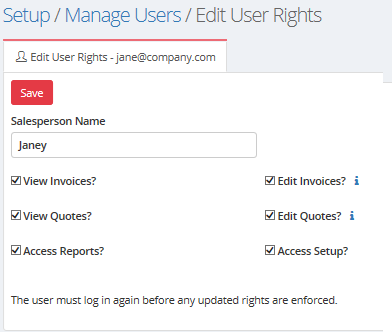
Manage Multiple Users
Multi-user access
- Invite other users to access your company
- Invite other users, e.g. your accountant, other employees
- Define user roles and rights, e.g. right to invoice or just quote
Recurring Invoices
Create recurring invoices for automated billing
- Define a recurring transaction for a customer
- Enter the required scheduler for raising, e.g. once a month
- SliQ Online will then automatically raise and email invoices
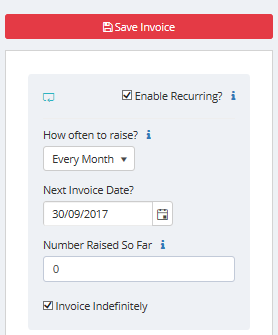
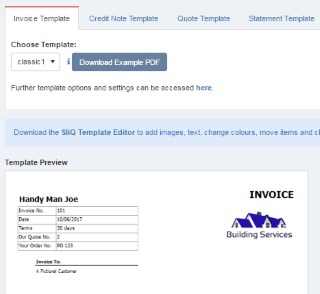
Select from Multiple Invoice Templates
Create accounts for multiple businesses
- Take your pick of our templates
- Add a logo, choose template options
- Invoices and be emailed, printed or saved as PDF in your chosen style
- Options for watermarks, columns, name formats ++
Powerful Invoice Template Editor
Edit your invoice template to suit your business
- Download our template editor for full customisation of your templates
- Add more images, add extra text and labels
- Change colours, fonts, styles
- Add custom fields not shown by default
- Move items, add tax summary tables
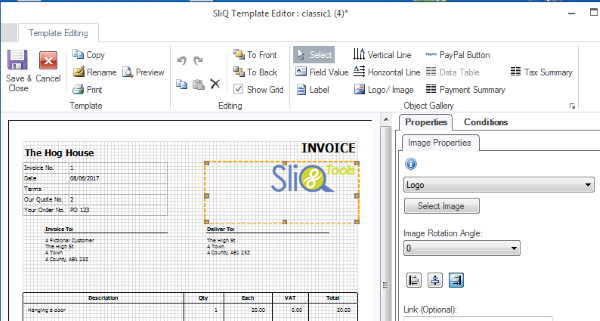
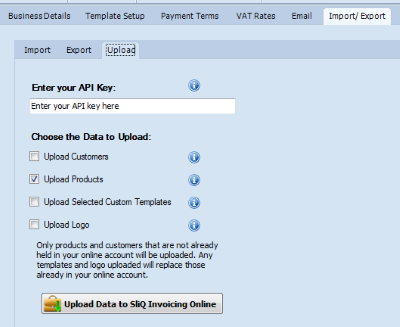
Upload Selected Data from SliQ Invoicing Plus
Upload from our desktop invoicing software to the cloud
- Upload your customer, product and discount data
- Upload your logo and custom templates
Customer Portal
With SliQ Invoicing Online's customer portal, your customers can review and download all their invoices and quotes as well as see a statement of outstanding payments. You can choose whether an invoice or quote appears in the customer portal by saving the item with draft status until you are ready for the customer to see it.
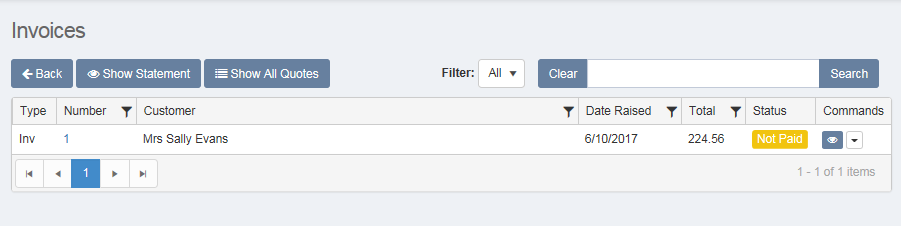
To find out more about our software please login and start invoicing
Clicking the button to the right will take you to our registration page.

